Alexander Smith didn’t realize he was responding to a hacker until he had given them his Cobbernet username and password.
Smith is a Concordia student and he was working on his computer at home when he received an email notifying him that his Concordia password needed updating. The email came from an address ending in “@cord.edu” and looked reputable. Smith clicked into the link, which took him to a form asking for him to log in with his current information. Smith entered it, pressed submit and an error message popped on the screen.
But there wasn’t an error. The site wasn’t designed to go any further. The hacker had gotten the information they wanted.
Smith wasn’t sure exactly what happened, but at the moment felt something was wrong. He went back and researched the email’s sender. It had come from a recently-graduated student, someone who normally wouldn’t ask for that type of information. Smith was pretty sure the email was spam, he said.
With the information Smith had given, the spammer had the possibility of not only accessing Smith’s email account, which would allow the hacker to send more suspicious emails to other students, but also accessing his Cobbernet account, which contains personal information and is often linked to a bank account. If Smith didn’t act fast, the repercussions could be serious.

Events like this often happen in waves, said Riley Erlandson, a senior biology and neuroscience major, who is an ITS solution center student manager. After spammers hack one account, they use that account to send emails to a large group of people, gain access to more accounts and eventually send more emails, causing a chain reaction.
In waves like these, ITS might see 20 or more accounts compromised over a weekend, Erlandson said.
The college has gone through one of these waves recently and the spam emails are becoming more convincing.
“In recent months it’s honestly been getting scary how good they’ve been getting,” Erlandson said.
Spammers have been getting information from Concordia’s website and including details such as Concordia’s address or the ITS phone number to make their emails look legitimate.
Aaron Noble, a junior computer science major and manager-in-training at ITS, offers some tips to decide if you can trust an email.
He says the first step is to check who the email is from. For example, a fake FAFSA form was sent out this winter. One of the first signs that it was fake was that it originated from a student account, rather than the official FAFSA address, he said.
Another trick is that hovering your mouse over any hyperlinks will show the full link in the bottom left corner of the screen.
“If the link ends in .no or .co or something sketchy like that, it’s usually a red flag,” Noble said.
Lastly, if an email is too good to be true, it probably is. If you see an email saying that a professor is willing to pay $400 a week for an assistant, you can assume it is fake, he said.
If you identify a spam email, you should forward it to suspiciousemail@cord.edu. This helps the college shut down compromised accounts before they can spread more emails, Noble said.
You can also email ITS if you are uncertain if an email is legitimate.
“When a spam email goes out, our inbox usually fills up with students and faculty asking if the links are okay to click,” Noble said. “That’s good. We want people to verify if an email is spam or not.”
But what happens if you do click a link?
The first step is to change your Cobbernet password and run antivirus software, said Mitchell Rabhel, a sophomore computer science major and ITS manager-in-training.
Luckily for Smith, he knew this was the first step. Within ten minutes of responding to the spam email, he changed the passwords on several of his accounts. Because of the quick action, Smith’s account wasn’t compromised. Other than getting a good scare, there were no negative consequences, he said.
However, if hackers are able to compromise an account and start sending spam emails, ITS will shut the account down. If this happens, you need to call ITS to reset the password and reactivate the account, Rabhel said.
Erlandson also mentioned how ITS freezes accounts.
“It can look really scary because suddenly you can’t connect with the wifi, you can’t get into Cobbernet and you can’t get into your email,” Erlandson said.
But the end goal is to prevent more damage.
Erlandson wants people to know that spam emails can be really serious, but if you take the necessary precautions, everything will be okay.
“If you get a suspicious email and didn’t click the link you are going to be okay,” she said. “Run virus scans periodically, use strong passwords and be cautious, but don’t be super worried.”
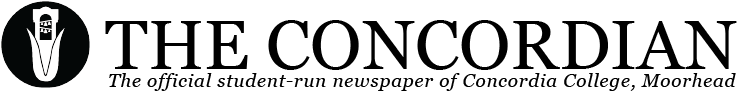




Be First to Comment