MOORHEAD — It’s the time of year where you finally return to DegreeWorks and Banner to look for new classes, registration for the Spring 2024 semester is upon us. For new students, the idea of having to develop a schedule, finding where everything is online and waking up early to register can be confusing and overwhelming.
The Concordia registrar is here to assist. Their office is always focused on the academic needs of students, and they are currently focusing on assisting students with registration. Before contacting the registrar with a question, consider the official answers to some of these frequently asked questions, in case it’s already been answered.
Where can I find registration info on Banner?
The info is in both Banner and Cobbernet. “Students can find helpful resources on the Registrar’s Office Cobbernet site under ‘Banner Instructions’ and ‘Registration Resources’,” the office said in an email to The Concordian. Additionally, students can check for information in an email sent to all students by the registrar from Oct. 17.
When can I register?
“The day students are assigned to register is determined by the number of credits earned,” the office said. If you’re looking for your own specific registration time, that can be found under the “When Do I Register?” section on Banner (which can be accessed by clicking the four sqaures in the top corner). Here, you can check the date and time you are assigned to register at.
How long is registration open?
Registration is open until the beginning of the spring semester. There is also an official calendar where you can check for class adding/dropping deadlines.
What is an Alt Pin?
Your academic advisor should have given you a 6-digit code at a previous meeting with them. “This code must be entered when a student registers for classes,” the office said.
What if I accidentally register for a class I don’t want?
Simply drop the course. You can do so in Banner up until the tenth day of the spring semester.
If I’m taking a Tri-College course, do I register for that at the same time?
“Students register for Tri-College courses using a different process,” the office said. For those students, go to the Registrar Office’s Cobbernet page. Click the “Quick Links” button, and then click on “Tri-College University”, which has all the links you’ll need for Tri-College-related forms.
How long does registration tend to take?
“It depends,” the office said. If all of the classes you want are open, the process will be fairly fast. However, if your classes do fill up, don’t worry just yet: try contacting the class’ instructor for a capacity override. If not, work with your advisor to find good alternatives. A few suggestions for making the process run easier: find the Course Registration Numbers (CRNs) in advance and have back-up courses available in case one or two courses is full.
For questions about registration, students may contact the Concordia registrar at registrar@cord.edu. On registration mornings, the office will also have a chat box from 6 to 8 a.m. to answer technical questions. The chat box can be found in the lower-right corner of the Registrar Office’s Cobbernet page.
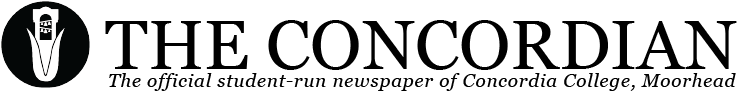







Be First to Comment